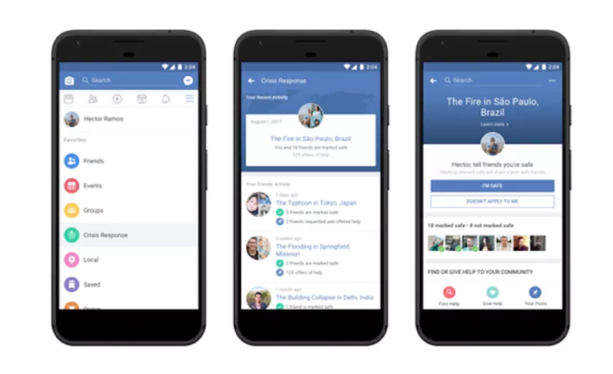September 15, 2017
Every now and then, it feels like the world is falling apart. Terror attacks, natural disasters, etc. all too often make the headlines. Social media plays a big role in breaking the news. Twitter, of course, but not only…
In 2014, Facebook launched Safety Check which lets you in a crisis area, tell your friends and family that all is ok. In February came the new Community Help feature, which enables you to offer and find help whether it’s food and water or shelter. More recently, the social media giant expanded safety check to let users fundraise for disaster victims.
Facebook is now taking it a step further and has created the Crisis Response Hub. In the event of a life threatening-incident, you will be able to access the hub from the front page on your desktop or in the menu button on the mobile app. It will include safety check, but also display a mix of content (photos, articles, videos…) related to events and publicly posted by users to keep everyone informed. The Community Help and the Fundraise features will be displayed in the same place to make the experience simpler.
As the time we spend on social media keeps increasing, and more people use it as their source of information, it is likely that Facebook and other social media platforms will have a greater role to play in disaster relief and assistance to the victims. It is good to see that they are aware of it and are taking the necessary steps to be more efficient in this task.