July 23, 2024
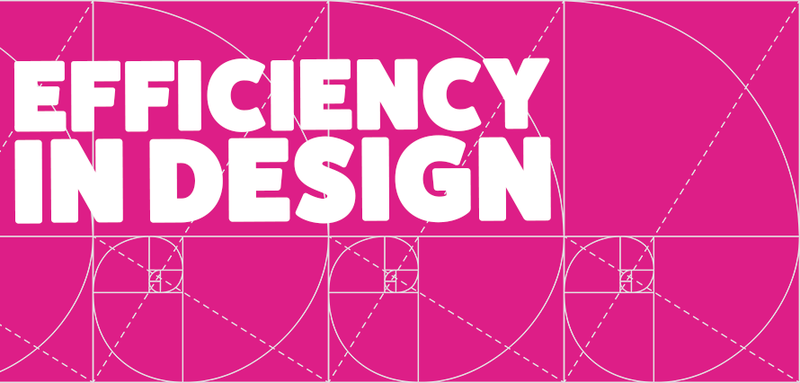
In today’s blog, we’re diving into some top tips to help designers speed up their workflows and make design life more efficient. Here’s how to streamline your process and save time.
Templates, templates, templates! Creating basic templates is a massive timesaver. Whether you’re using Photoshop or Illustrator, set up templates for logos, text boxes, backgrounds, and more. Save them as .psdt or .ait files, so every time you open your template, a new document with all your elements is ready to go! For a detailed guide on creating a .psdt, check out our previous blog [here].
Organise Your Files. This is crucial, especially for collaborative work. Create folders, name your layers, and remove any unused elements. For instance, in After Effects, I set up a hierarchy of folders like this:
- _Assets
- Branding
- Images
- Footage etc
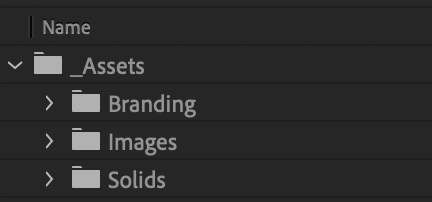
This keeps your projects tab clutter-free and makes it easy to find everything. My best advice is to organise with the future in mind. Ensure your files are set up so anyone can quickly understand what’s going on without needing to clean up first.
Shortcuts Are Your Friends! Mastering shortcuts can make your workflow much smoother. They’ve become second nature to me, but if you’re struggling to remember them, here’s a handy cheat sheet with all the shortcuts you’ll ever need!
Customise Your Workspace. Set up your workspace in a way that’s productive for you. Adobe programs allow you to change layouts, move toolbars, and remove unused panels. Once you’re happy with your setup, save it as a new workspace to save time on every project. Think of it like having your perfect room set up!
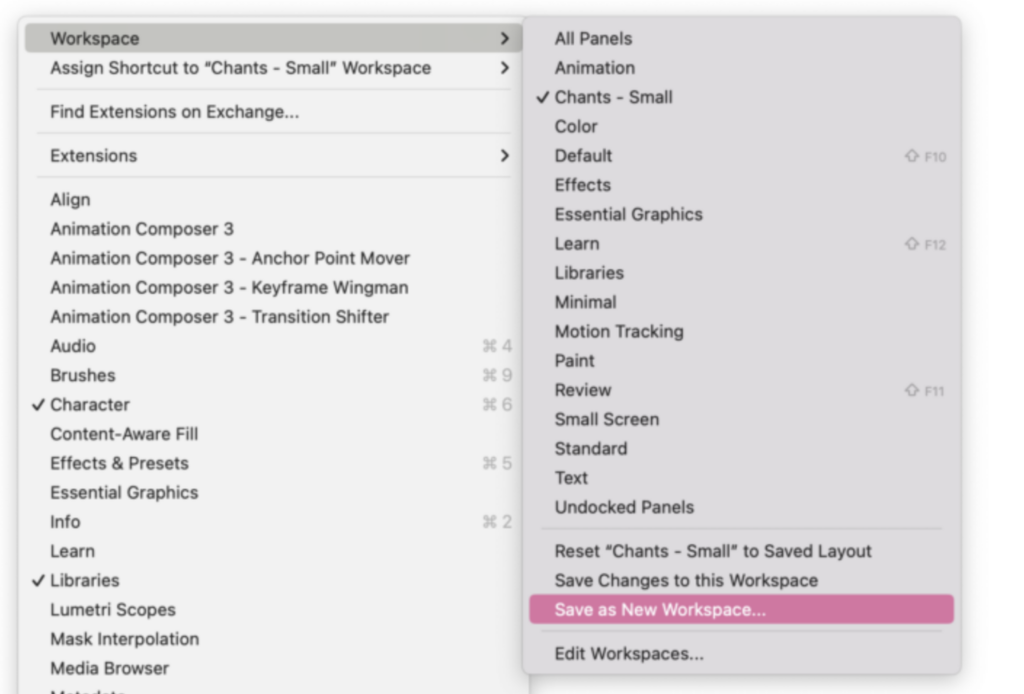
And that wraps up my list of tips to help designers streamline their workflows! If you enjoyed this blog or want to chat about social media and design, give us a shout! We’d love to hear from you ✨