April 1, 2025

Working in a social media agency means juggling multiple clients, platforms, and deadlines, all while keeping your designs fresh and engaging. As a graphic designer, staying efficient isn’t just helpful it’s essential. Here are 10 tips to streamline your workflow and stay ahead:
1. Save a List of Go-To Resource Links
Keep a folder or document with direct links to your favourite design resources; such as image banks, icon libraries, inspiration sites, and mock-up tools, so you don’t waste time searching every time you start a project.
2. Create Platform-Specific Templates
Build reusable templates for each platform you design for. Pre-size them and include brand colours, font styles, and layout structures to avoid repeating the same setup work.
3. Set Up Fast Export Presets
Use your design tools’ export settings to batch export in the right formats and sizes. Name your files consistently and sort them into folders to keep everything clean and ready to post.
4. Organise Files with Clear Naming Systems
Use a simple and consistent folder and file naming structure. It helps you (and your team) find assets quickly and keep track of versions without confusion.
5. Work Ahead with a Content Calendar
Stay synced with your team’s content plans. Designing in advance gives you more time to refine visuals and reduces last-minute stress.
6. Master Your Design Tools
Learn keyboard shortcuts, use plugins or extensions, and explore automation features. Knowing your tools well can significantly cut down your editing time.
7. Use a Shared Asset Library
Store logos, brand kits, and reusable design elements in a shared folder so everything’s easy to access and consistent.
8. Batch Similar Tasks Together
Group similar design tasks like resizing, exporting, or colour corrections so you stay in flow and avoid constant context switching.
9. Set Daily Design Goals
Start each day with 2–3 clear design goals or tasks. This keeps you focused, avoids creative burnout, and helps you prioritise what really matters, especially when juggling multiple deadlines and it ties up with point .6 (master your design tools).
10. Schedule Regular File Cleanups
Once a week (or month), go through your design folders to delete unused files, sort your assets, and back up key work. A clean, organised workspace boosts focus and saves time in the long run.


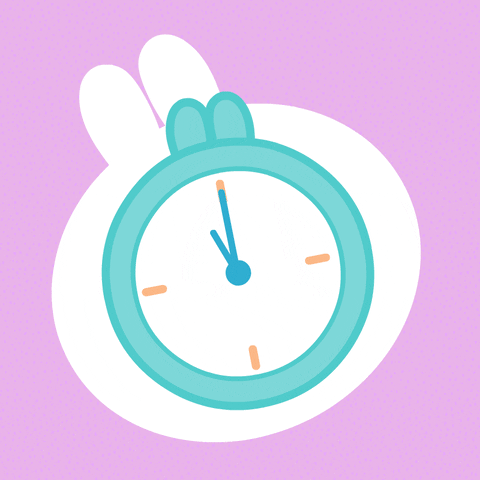
Give us a call if you want to know more about how to be more time-efficient with your creative assets.