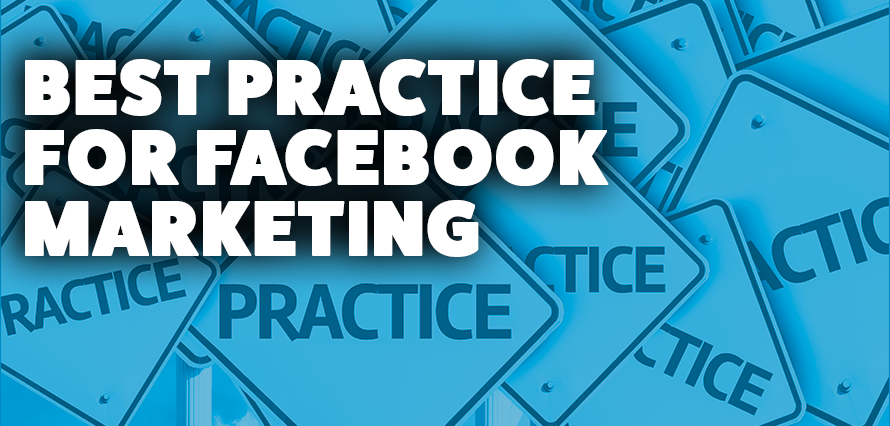September 20, 2021
Facebook has changed over the years and has become one of the more complex platforms. This can sometimes make it a tricky to maximise value from your Facebook marketing. We’ve got you covered though.
Stick with us as we take you through the best practices for Facebook marketing:
Firstly, get a full list of your platforms together:
All the profiles that might be multiple and those that you’re not sure about. Make sure they’ve got the right level of permissions so that they’ve got access to every single profile, and they understand who looks after each one. It may seem simple, but that’s an important first step.
Follow a structure:
Whether it’s your profile names, your URLs, your passwords or just dates, having a structure in place will help you keep track of everything. And if you have similar profile names across each of the different channels, you’ll ensure that you’re consistent and users can discover you. You can also do the same for any programmes and providers you use.
Remember to change your passwords regularly:
Set a reminder to make sure your passwords are up-to-date and make them complex. If you’re using an external scheduling tool to track and monitor engagements, you need to do the same – keep the logins consistent and keep a hold of all your passwords.
Start with the basics:
Your profile header, your icon, your profile picture. They’re like your shopfront. They’re the first thing that somebody’s going to come across. That’s why it’s so important to make sure you’ve got the right size header and icon and the resolution is good. You can also put your company history in milestones which helps fill the keywords and makes you discoverable.
Use Business Manager:
It’s super easy to create one, just go to business.facebook.com. It will make sure that everything’s in one place and save you so much time. You can revoke and change permission levels quickly by inviting users or stakeholders or external agencies to join your Business Manager and that really avoids having personal profiles.
Check out Creator Studio:
Through your Facebook login you can access all your Facebook and Instagram page profiles through the API on Creator Studio. Most users utilise Creator Studio to plan and schedule their content ahead of time. You can upload photo and video assets including stories along with your copy and links. You can also go live directly on the platform.
Watch the full Serious Social Live where Belle Lawrence, Associate Director of IF covers off all mistakes you can avoid making with Facebook marketing, from not setting up a Business Manager, to getting locked out of your account!
Contact us to discover some of the best practices for social media and avoid putting your brand at risk.