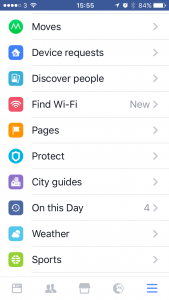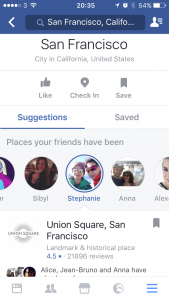March 14, 2017
On its mission to take over every aspect of our daily lives, Facebook has been bringing a lot of new features recently – hasn’t stopped trying to take on other social platforms (Snapchat, Tinder…)
Now it seems it is going after TripAdvisor (or Google Trips, it depends on who you ask) as well with the new City guide.
You will find the new feature in the “More” menu inside the Facebook app:
and, just to give you an idea it looks like this:
The functionality is meant to suggest and even send notifications (that’s still to come, though) about places your friends have visited, places the locals go, upcoming events and popular attractions… in short, anything you might have an interest in while visiting a city.
If you are traveling alone, don’t worry, it will also display names of friends that have shown an interest in the same events as you, so you can easily find your wingman/woman to come along with you. You can also click on each of your friend’s pictures to see what that did when they were there.
It hasn’t rolled out for everyone yet (one of my phones is in French, and there is no sign of it in the app for example), and will not display all the cities in the world (right now, I can only see the 6 that I posted above) – but the feature has some potential considering how much travel information we feed in the app.