July 3, 2025
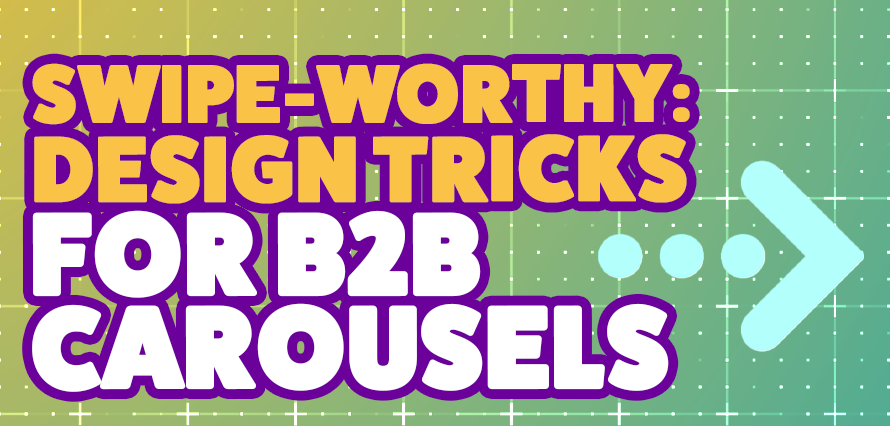
Carousels aren’t just for influencers showing off travel pics or smoothie recipes, in the B2B world, they’re one of the most powerful ways to share value, educate your audience, and build real connections, without putting people to sleep with walls of text.
But how do you make yours stand out? Here’s your go-to list of design (and strategy) tricks to make your carousel posts impossible to swipe past.
1. Hook ‘em from slide one
Whether you’re on LinkedIn, Instagram, or even Facebook, that first slide is everything. Think of it like a movie trailer — if it doesn’t catch you in three seconds, people are scrolling on. For B2B? Ask a bold question, highlight a surprising stat, or tease a solution they need to swipe through to see. Discuss your clients’ problems and provide them with the solutions.
2. Tell a story, not a list
Instead of throwing ten random facts at your audience, guide them through a journey:
- Start with a problem or hook.
- Move into your insights or tips.
- Wrap it up with a satisfying payoff or a clear call to action.
A good B2B carousel might be: “Why your website isn’t converting (and 5 quick fixes).” Remember, B2B doesn’t have to mean “boring to boring”, so, drop the heavy jargon and make it human. Use simple, snappy copy that feels like you’re talking to a friend over coffee (or a client over that third Zoom call). Break up text into bite-sized points, remember, most people are skimming, not reading a novel.
Your last slide should never be an afterthought. This is where you tell people exactly what to do:
- Save for later
- Drop a comment
- Visit your website
- DM you for a free resource
Make it bold, direct, and easy to follow.
3. Keep a consistent vibe
Each slide should feel like part of the same story. Use the same colour palette (bonus points if it matches your brand), repeated design elements or patterns that guide the eye and opt for clever transitions that make people want to see “what’s next.”
Tip: On Instagram, a “panoramic” feel where elements flow across slides works super well. On LinkedIn, go for clean, clear slides that are easy to screenshot or save.
4. Play with different formats for different platforms
Not all carousels should look (or feel) the same everywhere. Adapting your design style to each platform = smarter engagement, better saves and shares.
So here is some suggestions:
LinkedIn: PDFs work best; keep slides clean, minimal, and text-forward. On LinkedIn: PDF carousels are king. Think of each slide like a mini-slide deck, crisp, scannable, and professional.
Instagram: Keep it visual and dynamic. Embrace visuals and bold text overlays with bright colours, and even cheeky stickers. And remember to use portrait format 1080×1350.
Facebook: Here, you can have a hybrid approach; mix educational points with slightly more relaxed visuals.
6. Add a little surprise
Whether it’s a small animated accent, a funny icon, or a quirky illustration, little unexpected details keep people swiping. Think of it as a “hidden gem” that rewards your audience for sticking with you to the last slide.
Ready to create carousels that convert?
B2B doesn’t have to be all suits and corporate stock photos. With the right design tricks (and a bit of personality), your carousels can educate, entertain, and drive serious results — no boring slideshows allowed.
Remember: in the B2B world, being clear and fun is your secret sauce. Get in touch if you want to start designing that next swipe-worthy masterpiece.