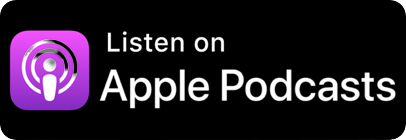Ep 60: Serious Social – What the F? Best practice for Facebook marketing
In this week’s Serious Social Live, Belle Lawrence covers off all mistakes you can avoid making with Facebook marketing, from not setting up a Business Manager, to getting locked out of your account! Tune in and discover some of the best practices for social media and avoid putting your brand at risk.
If you’re after more know-how to break the social boring, subscribe now.
Full Transcript
– Good morning, everyone. Welcome to Serious Social Live. Now, today I’m going to be exploring some best practises for social and with a particular hyper-focus on Facebook. Now it’s easy to think Facebook is as old as the hills but it’s not that old, but in terms of social media platforms, it was one of the first. And that means that it has made a lot of changes. There’s been a lot of developments and it’s a pretty complex place to be.
So I’m here to help. If anyone has any questions, put them in the comments. I’ll see if I can answer them live. Or if not, I will definitely come back to you after this session.
Now businesses need to stop fighting over who owns security and brand protection on social media, whether it’s marketing customer service sales it doesn’t really matter. Figure it out and do it quickly because whoever it is you can’t get your ducks in a row. The risks to business are massive really, if you’re talking about social, and it’s not just hacks, but it could just be getting locked out of a really important key marketing channel. And if you’ve done that because of an admin error or you’ve lost the password you’re not going to feel too proud of yourself. So just take some of this advice, get your pens ready and we’ll see if we can help.
First up, get a list of your platforms together, a full list, all of the profiles, it might be multiple, it might be some that you’re not sure about, it could run into a large list. Recently we helped a business review about 36 of their 94 profiles across all social which is kind of scary, but trust me, it’s worth it to get a handle on it. And you need to take some time. This is a great time to do it actually, as things are changing in the market, things are opening up. It’s a really good time to take a step back and review. So get that list together and then maintain it centrally. Decide who’s going to do that. Make sure that they nailed down access permissions. So they’ve got access to every single profile and they understand who looks after each one and then make sure you’ve got all the passwords. It seems really simple, but that’s the first step.
Now most of you might have in your business, some file naming structure like for us, it’s the date, and then the document title or the client name, for example. We’ve got a structure so that you can make sure that you can find things easily and you can do the same for your platforms, whether it’s your profile names, your URLs, or your passwords, you can figure out a structure. It’ll help you keep track. And if you have similar profile names across each of the different channels, you’ll ensure that you’re consistent and users can discover you when they move around. You can also do the same for any programmes and providers you use.
So if you’ve got an external scheduling tool or you’re using something different to track and monitor engagements, or do your reporting, do the same thing, keep the logins consistent and keep a hold of all your passwords. Set a reminder to change your passwords regularly and also to go into all the profiles and check that they’re active. So if you’re like that organisation I mentioned and you’ve got over 30, over 60, over 70 profiles that you’ve got to monitor, it’s really important to go and check that they’re still active. You can still access them. And there aren’t any problems with them and check in if you’re losing track because you left it six months instead of three months to check in, you could be putting the brand at risk.
So yes, make sure your passwords are up-to-date and make sure they are complex. Refresh them at regular intervals. And, so like develop a process, basically. We have a process internally, a bit of a workflow where we change all our passwords that we access for our own accounts and our client accounts at regular intervals. And whenever an individual leaves the business.
So put a process in place and set reminders. Now let’s get into some channel nuances. And today on focusing on Facebook, as I said it’s not necessarily like the coolest platform these days, but ignore it at your peril. Comscore just released data that it’s in the top three multi-platform digital properties with an 87% reach into the UK population, just behind Google and Microsoft and beating Amazon. Maybe surprised about that? You can’t ignore it basically.
So let’s have a look at some of the basics. Firstly, your profile header and your icon, your image, your profile picture. They’re like your shopfront. They’re the first thing that somebody’s going to come across. So make sure you’ve got the right size header and icon. make sure the resolution is good. If you’re not using a professional designer, that’s fine.
There are plenty of tools out there. Canvas being one of them, that can help you do this. There’s really no excuse to have a rubbish first impression when somebody visits your profile. Then get your About section up to date. Make sure you fill out all the links. You can put your company history in milestones which helps fill the keywords and makes you discoverable. You can put all the links to other profiles and sites and your awards in, even.
So build out that side of your profile as well. Make sure that you’ve chosen the right category for the business page to make sure that you’re discoverable and create a customised URL for the page that will really help people to find it. Especially if they’re gonna Google you, which most people will do. Customise the page further. You can look at some call to action buttons, such as Book Now, Sign Up, Learn More, right on the top of the page and that will help build your pipeline. Maybe you need to fill up your email funnel make sure that you get one of those buttons going and you can also customise your page tabs. So perhaps you want people to look at all your events. That’s the main part of your business the main way they’re gonna interact with you. So you can move your events tab to the top of the list for people or the top of the menu on the page or you might need to focus on jobs or your videos or whatever it happens to be. So customise that, have a play around and you can also integrate apps into that. So if you have an e-commerce proposition, a shop, you can pull all of that in as well. So kind of get the setup right, do the groundwork.
Now next, if you’re a business or an agency with multiple Facebook and Instagram profiles and you’re managing others or you’re kind of trying to get lots of things going at once, you’ll find all of this much, much harder if you have to log in and out of all of these different profiles to get things done. So I’ve got two things that you need to go and explore and learn how to use.
The first is Business Manager or Business Suite, as you may have seen it called. Just go to business.facebook.com, super easy. Check if you’ve already got access to something maybe one of the pages you’ve got access to is already got it set up. If you haven’t, then you can set it up here or via the page. So you can either start Business Manager and then create a page or vice-versa. And then you can connect every single asset you’ve got all of your Facebook and all of your Instagram and it’s not just the pages. So for example, our clients will either have their own Business Manager set up and give us access to it. Or we’ll set one up on their behalf or obviously we’ve got our own for immediate future and then pull everything in.
I can’t tell you just how life changing this could be. It will just make sure that everything’s in one place and save you so much time. You can revoke and change permission levels really quickly. You can invite users or stakeholders or external agencies to join your Business Manager. And that really avoids having personal profiles. So if I’m being added to a page as an admin, that I’m not working for that organisation, but I may be doing some work for them, and my personal profile has to be added as an admin, it’s not particularly secure and it’s a little bit worrying when it comes to hacking. So if my personal profile gets hacked, then that business is at risk as well. So it’s much better to have it through the Business Manager.
Now, as I say, if you’re starting a new business and you don’t have a page, you can create it here or let’s say you’ve been locked out or there’s some problem.
Now, one thing you might not know is if you’ve had a business page for a long time, that page is owned in the background by the person who originally set the page up unless they’ve done the full handover. Now you might think you’re the business page owner, or the company page owner, but sometimes you may not be. And that might prevent you setting up a Business Manager. We’ve come across this with one of our clients recently. And it’s because, historically, someone set up the page and they didn’t quite do all the handovers necessary when they left the business.
The difficulty is, Facebook can’t tell you who that owner is because of privacy. And if you can’t find that person in the business who’s left, you’re kind of stuck. You don’t have the access. So you’ll need to be able to raise a query. Now, this is something that is very difficult to do on a personal profile. I don’t need to ask around and get a show of hands for how many people might struggle with raising a query with the Facebook team, from your personal profile. It is not easy, but if you’ve got Business Manager, you should be able to access the team a lot more easily.
Again, there are a lot of hoops to go through, but look, it’s worth it if you’re trying to sort of problem out they will take you through the steps. If you’re having problems with this, I can help. We’ve done this quite a lot. If you’re locked out, just let us know. Okay, so if you’re selling products you can access all of your commerce tools on Business Manager and you can integrate other apps. You can also manage billing for all your ad accounts. So there’s just loads that you can explore.
So the second thing I would advocate is checking out Creator Studio. So again, through your Facebook login you can access all your Facebook and Instagram page profiles through the API on Creator Studio. Most users are going to be using Creator Studio to plan and schedule their content ahead of time. So you don’t have to set a reminder then go into your Facebook page and then post it. You can go and do it all on Creator Studio in advance, and save yourself some time. So for Facebook you can upload photo and video assets including stories along with your copy and links. You can also go live direct to the platform and an untapped resource here is Post Testing. Now usually you don’t be able to do testing variables on paid ads, but you can actually do organic tests through Creator Studio. So upload multiple text variations with one creative or vice versa and see how it performs with your audience. Really, really interesting. Definitely go and try that out. Oh, and your page inbox is also available in Creator Studio so you don’t have to keep flipping back and forth.
And the last thing is, there’s a sound studio. If you didn’t know, hot tip. There are loads of free to use sound assets that you can access through the creative library. So it’s yeah, under creative tools. For Instagram on Creator Studio, so again, you can have two pages open at once on your browser, managing Creator Studio on Facebook and Instagram, saves you loads of time. You can load to the feed or to IGTV. And if you haven’t got access to load stories ahead of time yet, then don’t panic, it is being rolled out. But if you haven’t got it yet, you just might need to wait a little bit of time. And in both cases, you can look at the insights for your posts and look at the reporting and manage your branded content if you’re collaborating with influencers. You just need to go and find the Brand Collabs Manager page when you have those activations live. Now important notice it is today, the 25th of June, and Facebook are deleting their Facebook analytics option as of the 30th of June. So you’ve got a short time period to get in there if you use it regularly and export all data. After that, you’ll be able to still get all that but in different places through Business Manager. Either create a studio like I mentioned or part of the Business Suite or on your ads. So don’t panic, you’ll still have it, but if you want to do the export now, that’s a good thing to do.
And here’s the good bit about Facebook being the older on the block, they have the most free tools when it comes to training and learning. So if you want to become more of an expert, you can go and check out their Blueprint programmes or they’ve got plenty of other courses that you can take on the site. The challenge with them being a bit older is that much like a really large ship that’s at sea, it takes a lot of maintenance of all the little, small parts constantly to keep going and keep running and look presentable. So you will find that sometimes small things break on Facebook or they’re suddenly unavailable anymore. We can’t post carousels organically for example, on Facebook, why? I don’t know. Or they might need to work around but that’s social media, right? So if you’re not used to adapting, testing out features and changing what you need to do, if in fact that really puts you off then social might not be your friend but there are a loads of us like me who are a bit obsessed. So you can always find an external partner to help.
Now I’ve really just scratched the surface of the Facebook applications here. I’ve not even touched on the fact that there is ads reach projection tool called Campaign Planner that you can use for advertising. And you can build out your target audiences through that audience’s tool, but I’ve kind of run out of time today, so I’m going to have to do another session. But if you need more info any of these, you can DM me directly, get in touch with us via any of our social platforms. And obviously there will be a follow-up blog and a podcast that you can go and listen to from this session as well.
You can go and watch any of our Serious Social Lives again on YouTube or on our Facebook page and as I mentioned, as a podcast. So go and subscribe to that today, anyway, you get your podcasts and join us again next week for another Serious Social Live. Thank you.