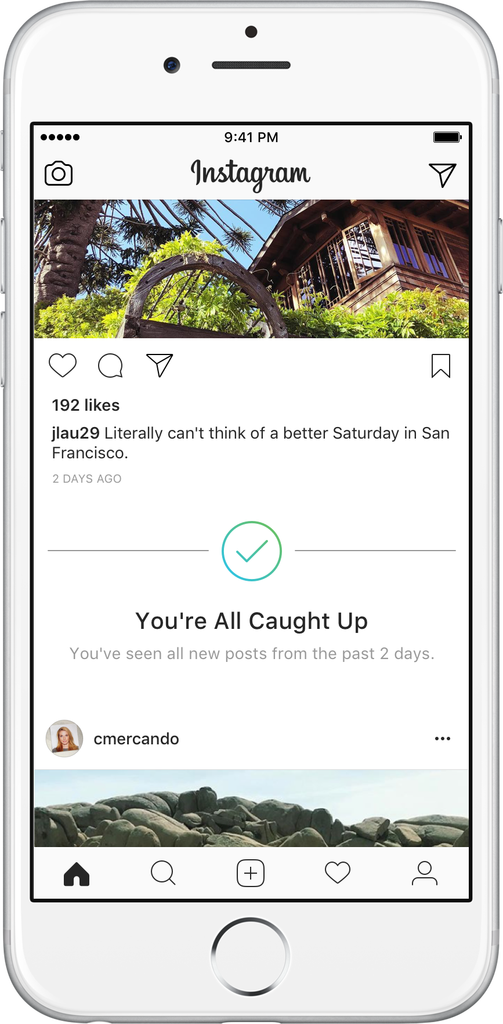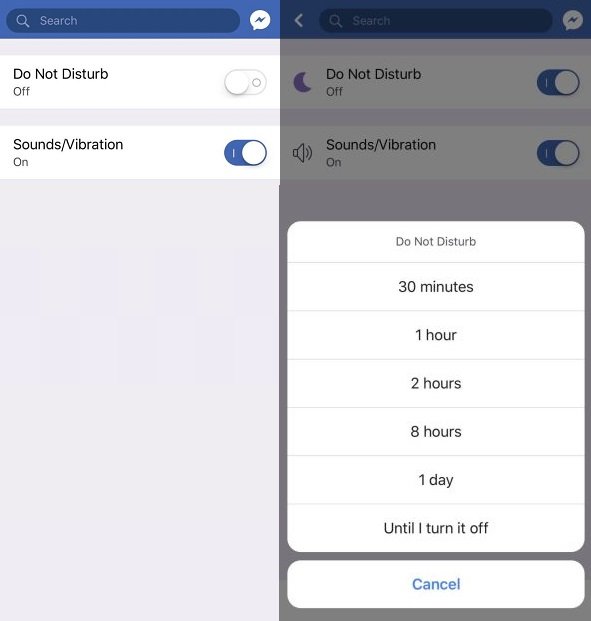July 9, 2018
Facebook is constantly developing new tools to complement the ‘time well-spent’ movement that Zuckerberg is supposedly focused on. Earlier last week, Instagram launched the ‘All Caught Up’ notification- this will appear in a user’s feed once they have seen all the new content posted by everyone they follow.
Instagram’s current algorithm does not show posts in sequential order. This has made it increasingly difficult for users to keep track of the content they have consumed and what they’ve missed out on. With this notification, users will reduce their time spent scrolling through feeds, helping them with over-all time management.
Here is an image of what the notification will look like:
Below this message, users will find the posts that they have already viewed and that are older than two weeks. This feature is available on both Android and iOS devices.
According to TechCrunch, Facebook is also working on a ‘Do Not Disturb’ feature for Instagram. This will enable users to shut off notifications for either 30 minutes, an hour and so on.
Facebook continues to work hard to make the platform a place where communities are built and significant conversations between friends and families are held. We’re yet to see if this long-term move for Facebook, with a focus on reduced app usage, will be profitable for the company.