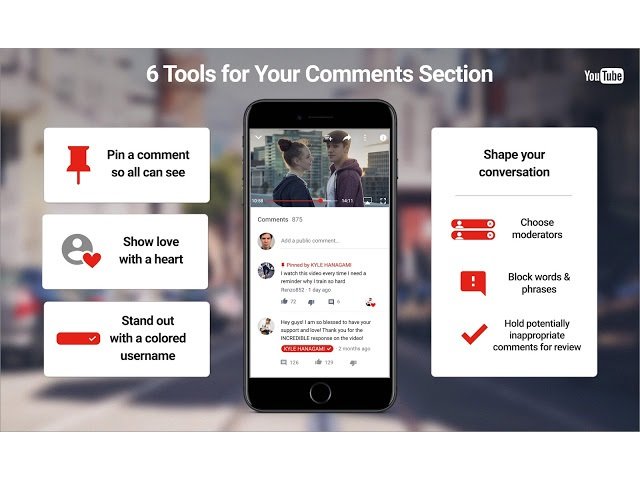November 4, 2016
Building a relationship with your viewers is key and what makes YouTube stand out from the social media crowd. YouTube’s recent updates shows their dedication to making conversations within the YouTube community easier and more personal.
Here’s a handful of YouTube features giving video creators more control over the comments on their channels.
- Pinned Comments: Video creators can promote comments by pinning them to the top of the feeds. This is a great way to highlight engagement and share key information with your viewers
- Creator hearts: Video creators can reward their viewers by giving a heart to their favourite comments.
- Creator usernames: When video creators comment on their own channels, their user names appears under the text with a pop of colour around it so viewers can easily identify the user commenting. If you are verified you will still have a check mark beside your name.
Keep your eyes open for the following tools YouTube planned to launch in the coming months.
- Choose moderators: YouTube launched a new comment feature giving creators the chance to delegate moderation. You can share the load of monitoring and removing public comments.
- Blacklist words and phrases: Block certain words and phrases from reaching your audience with YouTube’s review and approval system.
- Hold comments for review: YouTube’s new beta feature allows you to prevent potentially inappropriate comments for review. If you select yes, YouTube’s algorithm will monitor comments and let you approve, hide or report comments. The feature is currently in its testing phase and could be a hit or miss with catching inappropriate comments. The more you approve and report the better YouTube will be at identifying these types of comments.
Will the 6 new YouTube tools help grow stronger communities? It will certainly filter out the conversations we’d all like to avoid and reward engaged users.