September 11, 2025
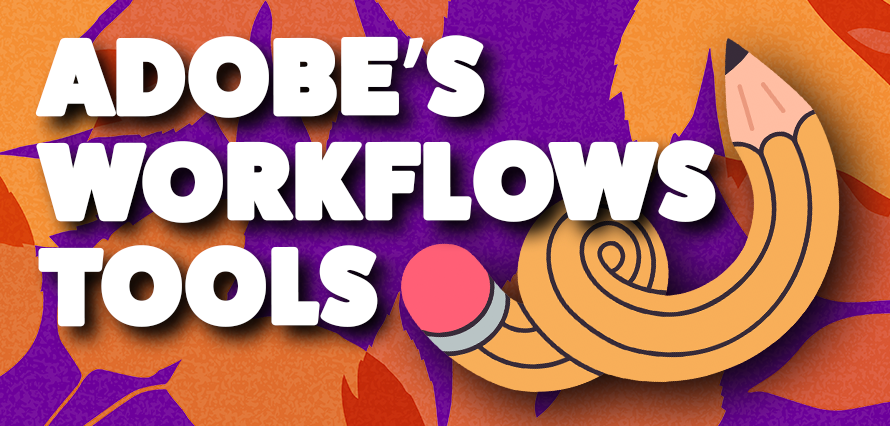
Here we are, entering the “Mber” months, and we all know those are always busy months for marketing and design teams. Between new campaign launches, seasonal promotions, and the pressure to deliver standout visuals before the holidays, structuring your workflow becomes just as important as the creative work itself. This year, Adobe’s latest updates across Photoshop, Illustrator, and Firefly make it easier than ever to keep projects efficient while leaving space for experimentation.
A good workflow starts at the very beginning of the project. Instead of diving straight into assets, invest time to brainstorm and build mouldboards that capture seasonal vibes and customer orientations. Adobe’s new Firefly Boards feature is perfect for this: it generates quick visual directions based on prompts, while still allowing you to refine and curate the results.
Once your mood board sets the tone, it’s time to lock in colour consistency across every deliverable. Illustrator now includes a Recent Colours feature, which remembers and organises your palette across artboards. By establishing a core set of colours at the outset and applying them consistently, you avoid the mismatched tones that often creep in when campaigns stretch across social, web, and print.
Repetition is another bottleneck for many designers, but Photoshop’s new natural-language commands dramatically cut down the time spent on small adjustments. Instead of navigating menus for every background removal or saturation tweak, you can simply type or say what you need—“brighten highlights,” “mask subject,” or “remove background.” One team member can process a batch of assets this way, freeing others to focus on creative refinement. Also on Photoshop Beta, the new feature Harmonise cuts a lot of time from photo adjustments, matching different elements’ lighting, exposure or temperatures right away.
Autumn also tends to bring repeatable content, weekly event flyers, promotional posts, or themed product highlights. Building templates for these assets saves hours in the long run. Adobe Express is particularly useful for quick branded variations, while Illustrator and Photoshop remain the backbone for master templates that require more detail.
In the end, a workflow is not about restricting creativity; it’s about giving it room to breathe. With Adobe’s latest tools, you can move smoothly from idea to delivery while keeping your process efficient and your work impactful. This autumn, drop us a message, and let us help you achieve your goals and make your workflow be the invisible structure that makes your boldest ideas shine.